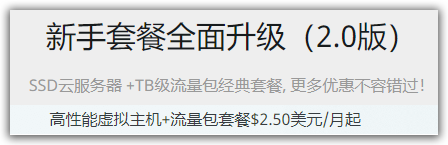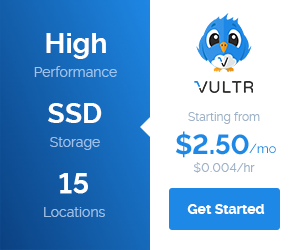本文最后更新于 2020年9月14日 11:16 可能会因为没有更新而失效。如已失效或需要修正,请留言
1、安装依赖
(Ubuntu 18.04)
apt install --no-install-recommends autoconf automake debhelper pkg-config asciidoc xmlto libpcre3-dev apg pwgen rng-tools libev-dev libc-ares-dev dh-autoreconf libsodium-dev libmbedtls-dev git
(centos 7)
yum install epel-release -y yum install git gcc gettext autoconf libtool automake make pcre-devel asciidoc xmlto c-ares-devel libev-devel libsodium-devel mbedtls-devel -y
2、GitHub下载
git clone https://github.com/shadowsocks/shadowsocks-libev.git
3、编译安装
cd shadowsocks-libev/ git submodule update --init --recursive ./autogen.sh ./configure make make install
4、编辑配置文件
mkdir -p /etc/shadowsocks-libev vi /etc/shadowsocks-libev/config.json
{
"server":"0.0.0.0",
"server_port":9000,
"method":"aes-256-gcm",
"timeout":300,
"password":"password",
"fast_open":false,
"nameserver":"8.8.8.8",
"mode":"tcp_and_udp",
"plugin":"v2ray-plugin",
"plugin_opts":"server"
}
5、下载 v2ray-plugin 到配置文件目录
wget https://github.com/shadowsocks/v2ray-plugin/releases/download/v1.3.1/v2ray-plugin-linux-amd64-v1.3.1.tar.gz tar zxvf v2ray-plugin-linux-amd64-v1.3.1.tar.gz mv v2ray-plugin_linux_amd64 v2ray-plugin rm v2ray-plugin-linux-amd64-v1.3.1.tar.gz
6、后台启动 shadowsocks-libev
nohup ss-server -c /etc/shadowsocks-libev/config.json &
shadowsocks-libev的GitHub:
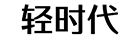 轻时代
轻时代